- English
- Français
Login
Getting access
Please refer to this page.
Web Portal login
Once you received your credentials, you should be able to access zenobe through the portal.hpc.cenaero.be web interface with your zenobe login and password.
Console login
-
Academic users
Once your access has been validated by the CÉCI adminstrators, the Tier-1 calculator's administrators will create your account and send you an e-mail notification, you should then be able to connect to the HPC using an SSH client. All of the information on how to connect to the system is available on the CÉCI's website.
-
Other users
Once you received your credentials, you should be able to access zenobe through the hpc.cenaero.be SSH gateway.
Linux and Mac OS users
- First, connect to the hpc.cenaero.be SSH gateway using the provided login and password:
ssh mylogin@hpc.cenaero.be - then, connect to zenobe's the frontal node by using the following command:
ssh mylogin@zenobe
Windows users
- First, use an SSH client (like PuTTY)
- The host is hpc.cenaero.be
- Enter the provided login and password
- Once logged on the hpc.cenaero.be gateway, you can connect to the frontal node by using the following command:
ssh mylogin@zenobe
- First, connect to the hpc.cenaero.be SSH gateway using the provided login and password: