- English
- Français
Software Organization
User- and project-specific packages
Users can install tools in their home or project directory with respect to their quotas, but it is a good idea to discuss with the HPC and Infrastructure team in order to optimize the collaborative work, not duplicate applications and save disk space.
Standard Software
Shared tools and applications are installed in the /softs partition.
Note that the access to commercial software is restricted (Samcef, Abaqus, Ansys, Fluent, Morfeo, elsA,...).
New software can be installed with the agreement and collaboration of the HPC and Infrastructure team.
Software Environment Management
The Environment Modules package provides for the dynamic modification of a user's environment via modulefiles.
When you log in, no modules are loaded by default.
To see all available modules, issue the following command: $ module avail
It displays a complete list of modules that are available to be loaded into your environment.
You can load, unload, and even swap/switch modules using the module command:
|
$ module load
$ module unload $ module switch |
To see which modules you currently have loaded, issue the following command: $ module list
To display a list of environment variables and other information about an individual module "module_name", invoke the following: $ module show <module_name>
To remove all modules from the environment use: $ module purge
For advanced topics use: $ module help