- English
- Français
Data storage
Structure
Home directory
When you login on the supercomputer, you are directly redirected to /home/organization/username. This space is only there for personnal data and configurations.
Projects directory
This data space is only reserved for the data persistent through the time life of the project and potentially common to the project members : typically, particular software or files that need to be kept after a job is completed. To access this space, go to /projects/organization/project_name.
Scratch directory
This space is made for 2 types of data and only for temporary files:
- Users data: All the data that require a bigger space. Accessible from /SCRATCH/organization/username;
- Projects data: When you run a job, the data has to be stored first here. Accessible from /SCRATCH/organization/project_name.
Be careful: the data on this storage can be deleted at any time without any warning from the supercomputer admin.
Nodes local storage
Each compute node has a local SSD disk which is dedicated administration tasks. The local disk is not available for computation.
Systems details
NetApp
Quotas are set per user on /home and per project (managed by unix group) on /projects. The home directories are set as follow:
| Configuration | ||||
| Volumes name | Default quota (soft/hard) | |||
| /home | 30/35 Go | |||
| /home/acad | 50/50 Go | |||
The quota for the projects needs to be identified before starting it, as you can see by default no space are allocated to the project. There is no method to check by yourself the quota, so if you have doubts, please contact it![]() cenaero [dotcenaero] be.
cenaero [dotcenaero] be.
Currently, there is no backup on this volume.
Snapshots are done for /home, /projects and /softs. For /home and /projects, they are taken nightly at midnight and hourly at 8:00, 12:00, 16:00 and 20:00. The 6 last hourly and the 2 last nightly snapshots are kept. For /softs only the 1 nightly is kept.
GPFS
| Configuration | |
| /SCRATCH | 350 To |
Quotas are set per project (managed by unix group) and per organizational group. GPFS is reliable but data are not backed up.
In this volume you can check by yourself the quota for a project. To do that enter the following command line into the frontend system:
mmlsquota -g <PROJECTNAME>
The output of this command will be something like that :
|
Disk quotas for group PROJECTNAME (gid xxxx):
Block Limits | File Limits |
For now, the hard limit (named limit in the above line) is at 30% of the soft limit (named quota in the above line)