- English
- Français
Why do I get a quota exceeded or permission denied on my /SCRATCH or /projects directory ?
Wrong permission on your directory
To avoid any fake error "quota exceeded" on /project/organization/projectsName and on /SCRATCH/organization/projectsName, please check the permission on your directories. The setGID need to be set for the group so the line has to be something like that :
drwxr-sr-x 2 MyUsername GroupProjects 4096 Oct 16 2015 myDirectories
If this lowcase "s" is not set to the group part, please make a : chmod g+s directory
Once you modified the permission make sur the owners is correctly specified. The group has to be the project on which the directory is related.
This kind of problem can be triggered by a move into the directory. When you make a move from your home directory (for example), the directory keeps its permission, so when you want move some directories, please use the following command :
cp -r fromDirectory toDirectory
By using this command, the directories will have the correct permissions.
If you want more information about setGID, please use the following command : man chmod. In this manual, there is a specific section about the "special" permissions
General points
If the above solution is not applicable, please check if you can safe some spaces by cleaning your data.
If needed a modification of the /SCRATCH or /projects quota can be done (only for projects)
Academic users
The project's manager has to send a request to the CÉCI Admin through this link.
Others users
You have to send a request to it![]() cenaero [dotcenaero] be after reevaluation of the need. If you need assisstances for this kind of reevaluation, don't hesitate to contact the HPC admin (it
cenaero [dotcenaero] be after reevaluation of the need. If you need assisstances for this kind of reevaluation, don't hesitate to contact the HPC admin (it![]() cenaero [dotcenaero] be)
cenaero [dotcenaero] be)